# Metadata
In Atsumeru the main emphasis is on filling your content with metadata. As much as possible. This makes it easier to find content, makes it faster and easier to explore descriptions/genres/tags/etc, and improves appearance of the library
# Supported metadata formats
# ComicInfo.xml
A metadata format invented for ComicRack application, which is no longer in development. Format is severely outdated and very limited in its original implementation, but is still used by some applications due to lack of an alternative
Atsumeru extracts ComicInfo.xml from archives during import and reads following fields:
Title Circles Summary Volume Year Month Writer Publisher Genre Characters PageCount
Due to fact that format is very outdated and it is almost pointless to expand it, an alternative metadata format book_info.json has been developed on which Atsumeru and Atsumeru Manager (opens new window) ![]()
![]()
![]() relies
relies
# book_info.json
A specially developed metadata format for entire Atsumeru ecosystem. Format supports a large number of metadata fields for every taste and allows you to fill metadata not only for comics (ComicInfo.xml was developed for comics) but also for Manga, Hentai and Ranobe
Atsumeru Manager (opens new window) ![]()
![]()
![]() contains metadata editor, which works with this particular metadata format
contains metadata editor, which works with this particular metadata format
Atsumeru can also store and retrieve static unique hashes of Archive and Serie inside atsumeru object in metadata, which allow re-importing Archives and Series without binding to file path and without losing read history
# chapter_info.json
Auxiliary metadata format for chapters in archives (one directory - one chapter). Supports almost the same set of metadata fields and allows you to organize a complex system of chapters in archives, each with its own unique metadata (relevant, for example, for Manga or Hentai magazines, which often contain chapters of different works)
# Metadata editor
Atsumeru Manager (opens new window) ![]()
![]()
![]() contains a powerful metadata editor in book_info.json format
contains a powerful metadata editor in book_info.json format
Several convenient and transparent editing modes are supported:
- editing imported
SeriesandArchiveson server - editing of local
Archives(files) - direct editing of file book_info.json
# Editor opening
You can open editor in several ways:
- from context menu of
Serie. - from context menu of
ArchiveinsideSerie. - by clicking editon top panel of application:
- by clicking on file selection
- by dragging file to the window
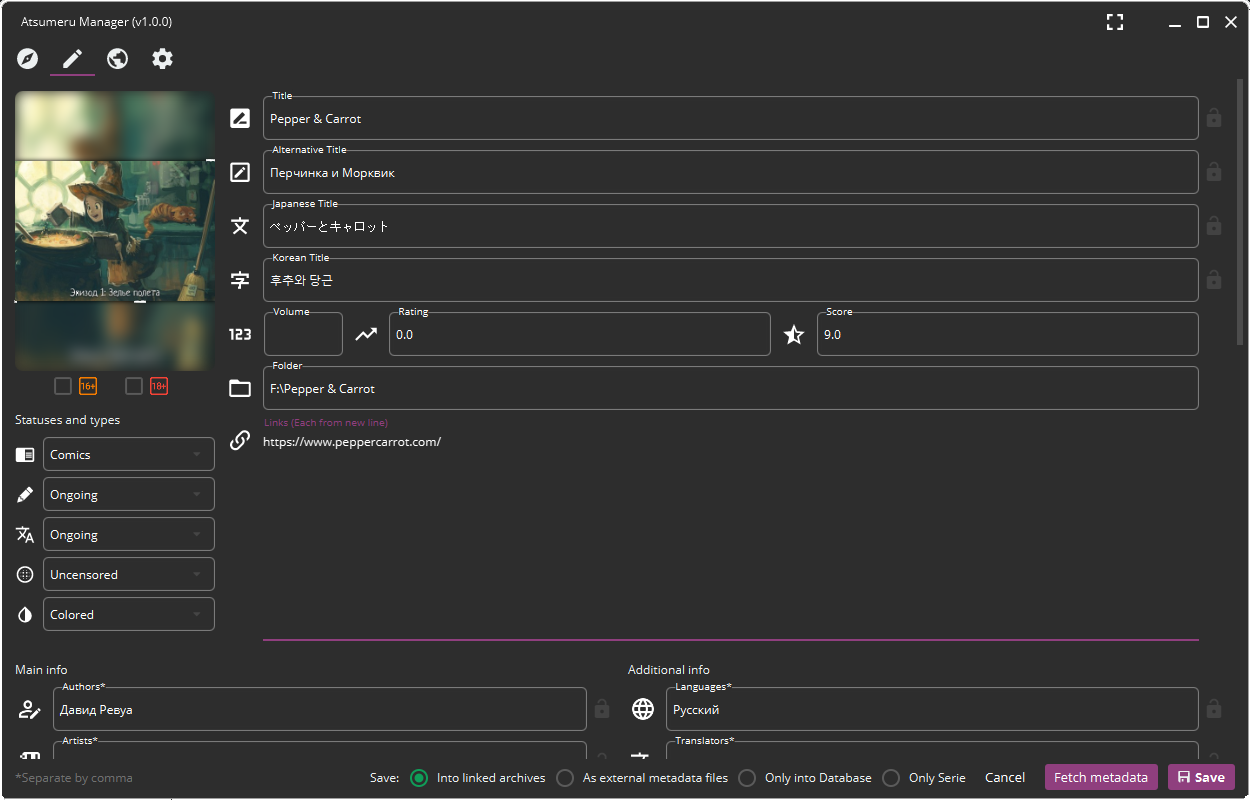
Metadata editor interface
# Editing
Editor is intuitive and provides access to all possible metadata fields in book_info.json format, but a little clarification is needed:
- field
Alternative titlesuggests writing title in your language Ratingfield is worth filling in if you're linking your content to external database services like Shikimori (opens new window), MyAnimeList (opens new window), ComicVine (opens new window), etc. This field means a position of content in a rating of such services- field
Ratingmeans average rating of content on a ten-point scale with a floating point Volumefield is not available while editingSerie.Atsumeruwill use this value fromArchivemetadata or try to determine it itself from file name
All fields have an extended context menu with additional functions:
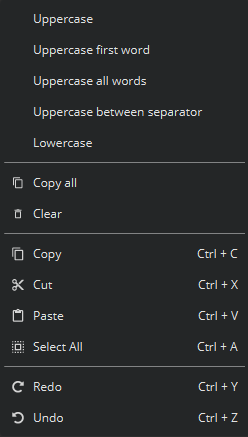
Extended context menu
# Bounded services
At the bottom of window there is a section Bounded services, which displays a list of fields of external services supported by Atsumeru, which can be linked to content. It can be useful for fast binding of client-side content to tracking services like Shikimori (opens new window), MyAnimeList (opens new window) and others
:::c-tip. Each field has auto-complete functions. You just need to insert link/content ID into corresponding field, and second field will be filled in automatically :::
Metadata file book_info.json supports specifying any Bounded services. Specific list of services for Atsumeru has been selected at developer's discretion
# Obtaining metadata from external sources
Atsumeru Manager (opens new window) ![]()
![]()
![]() also supports metadata parsing functionality from supported catalogs. Parsers are available for installation in Repository, which can be opened by clicking
also supports metadata parsing functionality from supported catalogs. Parsers are available for installation in Repository, which can be opened by clicking ![]() on the top bar of application
on the top bar of application
To get metadata, in editor click on Get metadata, insert supported link to content in field and click
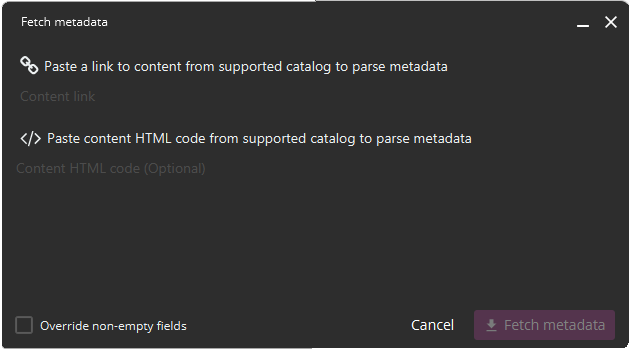
Interface of metadata obtaining window
If it fails to get metadata by link, you can paste HTML code of content page into field below and try again
# Saving
Once you have changed metadata, you need to save it. There are four saving modes when editing metadata on server:
- to linked
Archives(metadata is written to allArchivesofSerie) - to external metadata files (in this case saving takes place to external book_info.json file, which is saved at path
<current directory>/.atsumeru/<archive name>/book_info.json) - only into database (writing is done only into database without changing original files and without creating separate files book_info.json)
- only
Serie(onlySerieis changed and only in database. Useful when onlySerieneeds to be changed without changingArchives)
Any method of writing metadata (except writing only Serie) automatically detects and writes volume numbers of Archives
Editing local Archives (files) and book_info.json always saves changes into file
