# Library
All imported content Atsumeru puts in a library. It is always single and global for entire server
Content can be divided into groups by using Dynamic categories or by creating an unlimited number of Categories and placing content into them
By default, all imported content is placed in Category Unsorted unless the content type is specified in Metadata
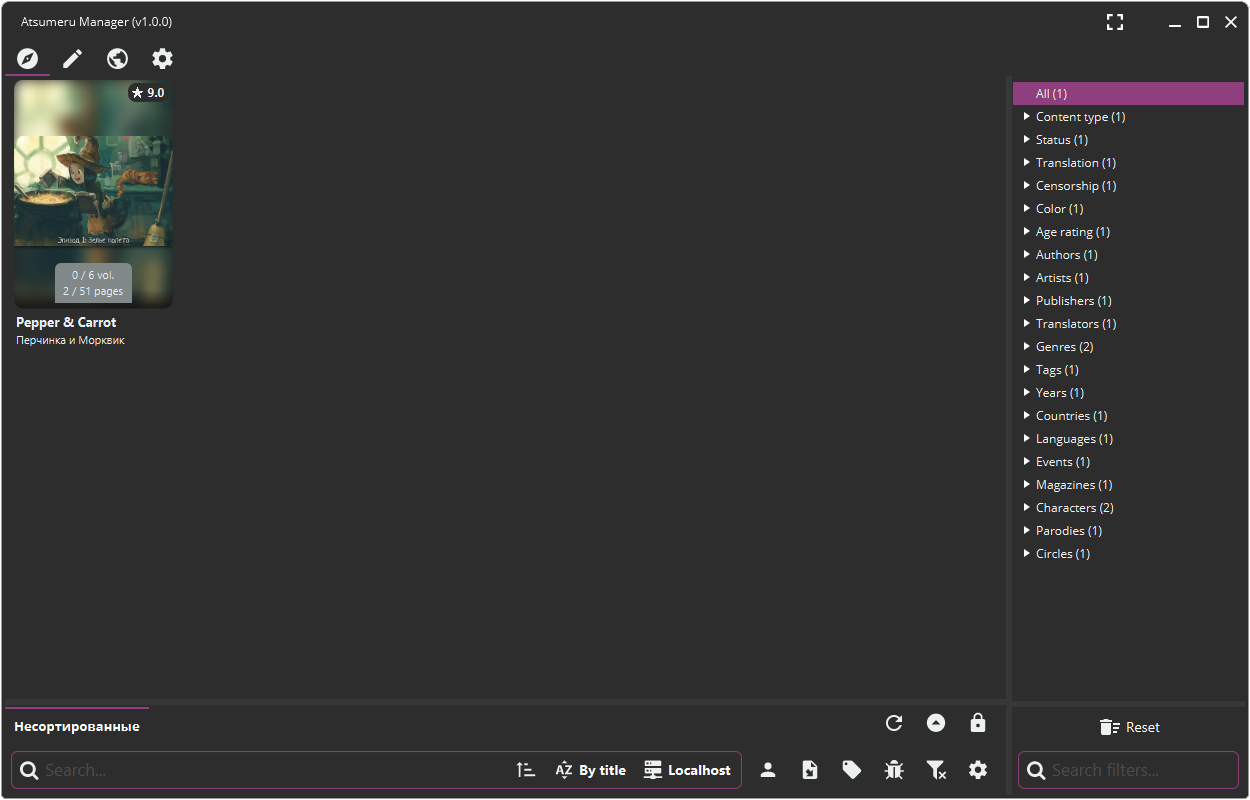
Library interface
Right-clicking on content card opens a context menu with additional functions like changing Category or editing Metadata
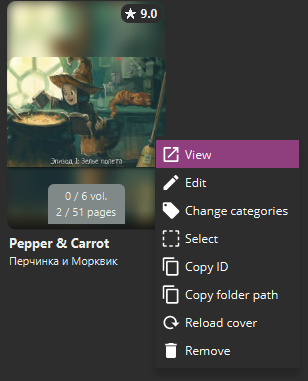
Content card context menu
# Dynamic categories
Dynamic categories - is a special function that automatically groups content into categories based on Content types
Grouping occurs immediately during import if content type is specified in Metadata or after editing Metadata with specifying/changing type
Category data appears if there is at least one Serie with required type in database and is automatically deleted if there is no Serie. You cannot directly manage categories (create/edit/delete), but you can change their order as you like
By moving content to Category it will no longer belong to a Dynamic category even if Content types match. This way you can get rid of unnecessary category completely
There is also a special Dynamic category - Unsorted. All content without specified Content type and Categories are automatically placed here
# Categories
In addition to (or as an alternative to) Dynamic categories you can create your own Categories and move content there. By clicking
Category editor will opens, where you can edit, delete and create new categories 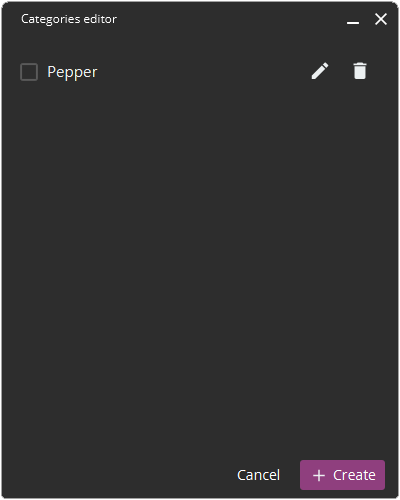
Category editor interface
Category name must be unique
Selecting Edit categories from context menu of content will open a similar window where you can specify in which categories to put it
Content can be in an unlimited number of categories at the same time
If you delete a category, all content will be moved to Unsorted or Dynamic categories based on Content types
# Changing order of categories
Order of categories can be changed by dragging and dropping category tabs on the bottom panel of the application
# Metacategories
From all Metadata of all content on server, Atsumeru automatically creates Metacategories. This is a special section in which content is grouped according to formula <category> > <tag> > <content lists>, where:
<category>- one of the predefined Metadata categories<tag>- an atomic category unit (e.g., individual author, translator, genre, etc.)<content lists>- generated content lists that contain this<tag>in<category>in metadata
Metacategories work independently of the user, they cannot be controlled or directly changed (can be changed only when Metadata of content is changed). They cannot be disabled or somehow configured
:::c-warning.
It is not necessary to use and/or maintain Metadata categories. Client's developer can choose not to implement this functionality or make it optional
:::
# Sorting
Atsumeru supports a huge number of Sort types
Sorting By last read is a bit slower due to additional queries to reading history
Sorting can be used either with default content lists or combined with Filtering and searching
# Filtering and searching
# Filtering
Similar to Metacategories, from all Metadata of all content on server is collected lists of tags for all Metadata categories. These lists can be used for more accurate content selection
Nearly all Metadata categories supports multiple and/or exclusionary filtering
The quality implementation of filtering interfaces is left to client developer
# Searching
Server supports keyword searches on main fields (titles) and on all other Metadata fields. For example, if you search for Honna, server will display all content authored by Honna Wakou
For ease of processing and filling in Metadata in Unsorted category, Administrators can also search by file paths. It is no different from the usual search. Just use part of the path to required files as a phrase. For example, if you search by the phrase Rebirth, server will display all content whose path contains the phrase DC Rebirth
Full-text Fuzzy-search (opens new window) in not supported
# Content removal
Content can be removed from Library with help of its context menu item. Physically, the file is not deleted, but hides the Serie entry itself in database. Re-importing does not restore deleted content
You can restore deleted content by deleting directory from import where content is located and re-importing it
