# Setting up your server
# Changing port
By default, Atsumeru starts on port 31337, but, sometimes, you may need to change it (port is busy, not suitable, you need to start several servers). To change port, add flag -Dserver.port=<port> to server start command, where <port> is desired port. For example:
java -Dserver.port=<port> -jar Atsumeru-x.y.z.jar
# Configuring advanced features
All server settings are made either through the configuration interface in Atsumeru Manager (opens new window) ![]()
![]()
![]() or by manually editing the
or by manually editing the atsumeru.properties configuration file, which located next to a jar file
Manual editing of configuration file requires restarting server to apply settings. Changing settings via Atsumeru Manager (opens new window) ![]()
![]()
![]() is made immediately
is made immediately
# Setting up with Atsumeru Manager
To configure server it is sufficient to connect to it via Atsumeru Manager (opens new window) ![]()
![]()
![]() and click
and click
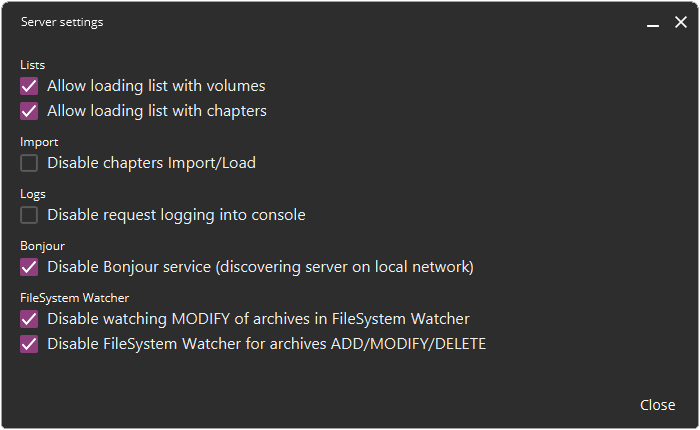
Settings editing interface via Atsumeru Manager
A more detailed description of each setting is available in Setup with a configuration file
# Setup with a configuration file
The following describes available keys and their possible values, which can be changed in atsumeru.properties configuration file using formula <key>=<value>. Each pair must be on a new line
# allow_loading_list_with_volumes <true/false>
Allows loading volume lists along with read history for current user in `REST API' responses
Function is used in applications Atsumeru Manager (opens new window) ![]()
![]()
![]() , Atsumeru (opens new window)
, Atsumeru (opens new window)
Series cards in the Series listsBy default: true
# allow_loading_list_with_chapters <true/false>
Allows loading chapter lists along with reading history for current user in `REST API' responses
Works only with enabled allow_loading_list_with_volumes
By default: true
# disable_chapters <true/false>
Completely disables reading and importing chapter lists from archives during import. In this mode server operates only with Archives and Series.
Disabling chapter import significantly speeds up importing by activating multi-threaded mode
By default: false
# disable_request_logging_into_console <true/false>
Completely disables logging of requests to REST API into console and leaves only logging into requests.log log file
Progress of importing and caching covers will continue to be displayed in console
By default: false
# disable_watch_for_modified_files <true/false>
Disables monitoring changes of imported files in file system with FileSystemWatcher (opens new window). In this case automatic Search for new archives will be started only after deleting or adding new files
By default: false
# disable_file_watcher <true/false>
Completely disables monitoring changes of imported files in file system with FileSystemWatcher (opens new window). In this case, Search for new archives will have to be run manually after changes are made
By default: false
